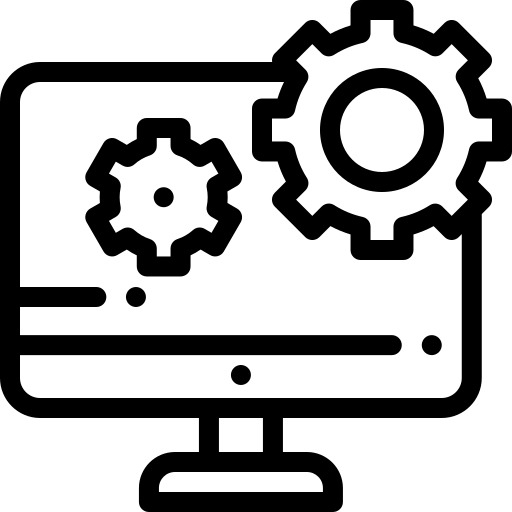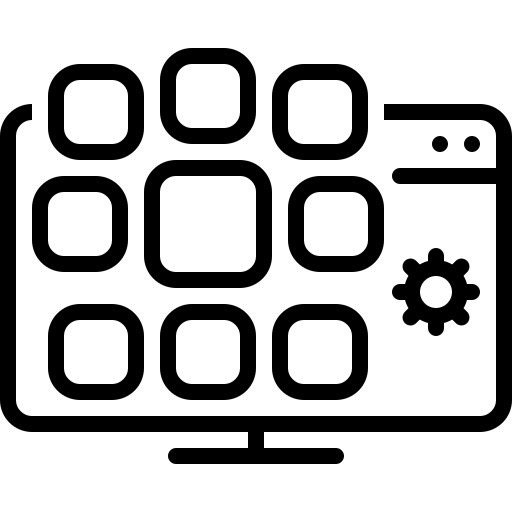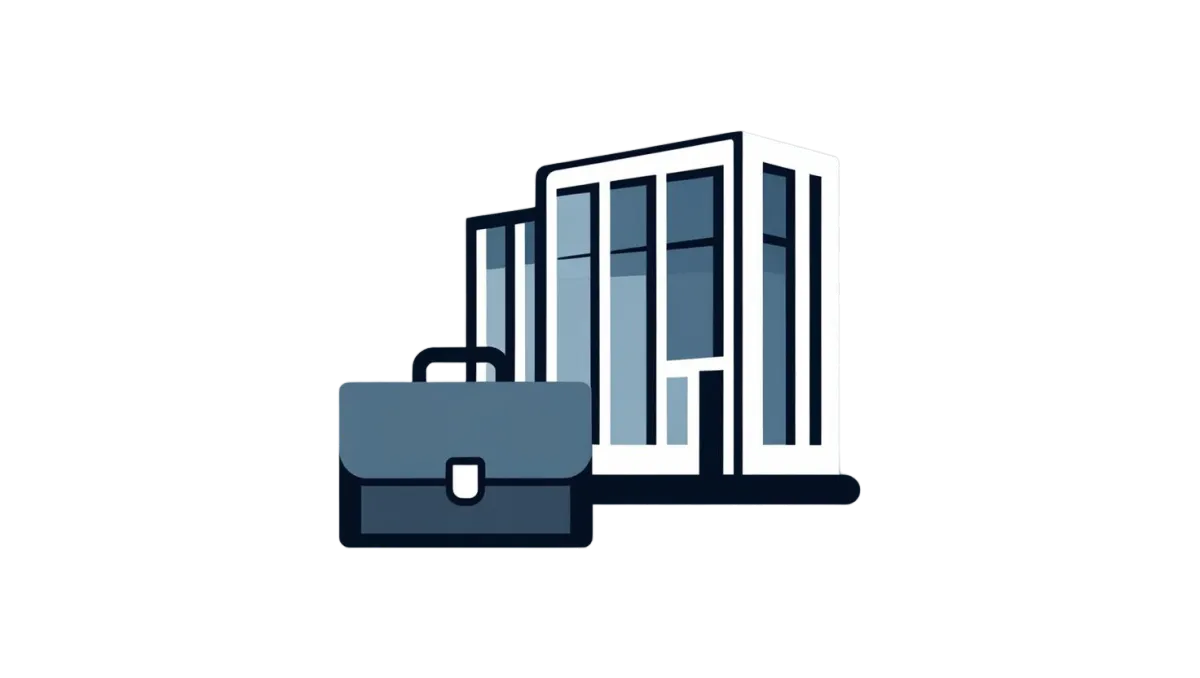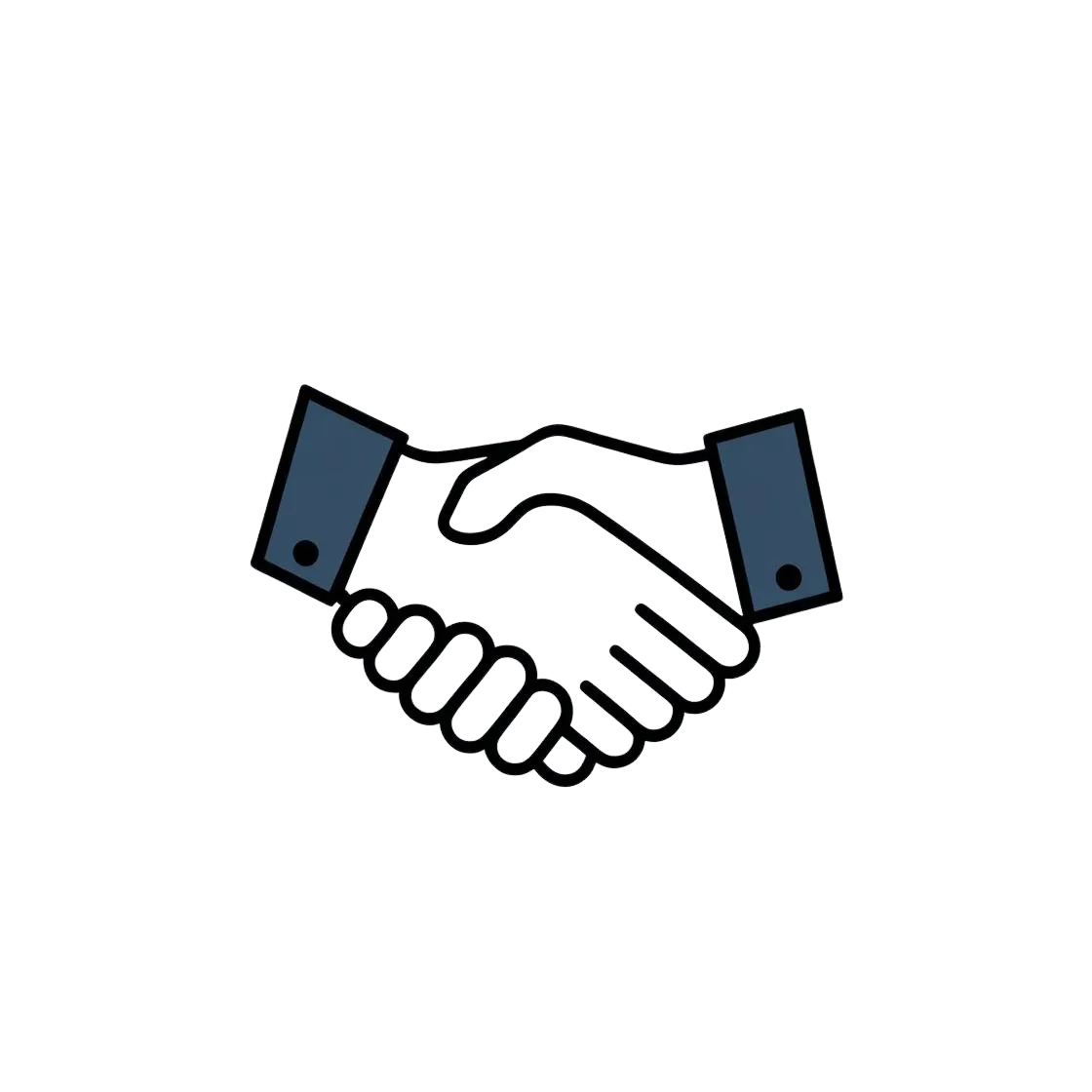(855) 698-0691
STILL NOT SURE?
Frequently Asked Questions
The FAQ section provides clear answers to common questions about Tax Processors Plus. It covers everything from software features and services to EFIN assistance and customer support, helping users navigate the platform with ease. Divided into sections, this FAQ aims to address client concerns, explain available tools, and provide guidance on the company’s offerings, making it a valuable resource for users looking to streamline their tax preparation and business processes.
Software FAQ
What are the main features of Tax Processors Plus software?
The software includes comprehensive tools for tax preparation, e-filing, client management, and reporting. It offers streamlined workflows for federal and state filings, secure data encryption, and customizable client portals for enhanced client communication and data collection.
What are the system requirements for installing the software?
The software is compatible with both Windows and macOS operating systems. It requires a stable internet connection for updates and e-filing features, and sufficient storage space for tax return data and client records.
How frequently is the software updated?
The software is updated regularly, especially during tax season, to ensure compliance with the latest IRS regulations and tax laws. Updates are automatically rolled out to ensure smooth operation and minimal downtime.
Is there a mobile version available?
Yes, Tax Processors Plus is setup for tax professionals on the go. It allows users to access client information, manage tax filings, and communicate with clients from any devices with an internet connection.
Does the software handle individual and business tax returns?
Yes, the software supports both individual and business tax returns, including corporate, partnership, and self-employed tax filings. This versatility allows tax professionals to handle a wide range of client needs.
Can multiple users access the software at once?
Yes, the software allows multi-user access with customizable permissions. This feature is ideal for teams or tax offices, ensuring secure and organized collaboration.
Does the software offer real-time tax calculations?
Yes, the software provides real-time tax calculations based on the information entered. This ensures accuracy and helps tax professionals provide immediate feedback to clients regarding their tax liability or refund.
How is client data secured in the software?
Tax Processors Plus uses industry-standard encryption to protect client data. This includes secure data storage and transmission to safeguard sensitive tax and financial information against unauthorized access.
Is there a limit to how many tax returns I can file with the software?
There are no limits to the number of tax returns you can file. The software is designed to handle high volumes, making it suitable for both individual tax professionals and larger firms.
Can I set custom fees for services within the software?
Yes, Tax Processors Plus allows users to set custom pricing for their services. This feature helps automate fee calculations for different tax return types, ensuring consistent and accurate invoicing.
What types of reports can I generate within the software?
The software allows for the generation of detailed tax and financial reports. This includes summaries of client tax returns, profit and loss statements, and other key metrics for practice management.
Is the software cloud-based or desktop-based?
Tax Processors Plus offers both cloud-based and desktop versions. The cloud-based option allows for more flexibility and accessibility, while the desktop version is ideal for users who prefer a local installation.
Does the software support state tax filings?
Yes, the software supports both federal and state tax filings. It is updated regularly to reflect any changes in state tax laws, ensuring that all filings are accurate and up-to-date.
Is there a demo available for new users?
Yes, Tax Processors Plus offers demo access, allowing potential users to explore the features and functionalities of the software before making a purchase decision.
Can I import previous tax data into the software?
Yes, previous tax data can be imported into Tax Processors Plus, allowing for a smooth transition from other software platforms or manual tax filing systems.
Services FAQ
What services does Tax Processors Plus offer?
Tax Processors Plus offers a wide range of services, including tax software for professionals, EFIN assistance, training, co-branding opportunities, and personalized support. These services are tailored to help tax professionals grow their business and serve clients more efficiently.
How can Tax Processors Plus help with EFIN applications?
Tax Processors Plus provides step-by-step guidance for obtaining an Electronic Filing Identification Number (EFIN). This includes help with the application process, necessary documentation, and tips to ensure approval from the IRS.
What kind of training does Tax Processors Plus offer?
We offer comprehensive training resources, including webinars, tutorials, and documentation to help tax professionals navigate the software and maximize its capabilities. Training covers tax preparation, client management, and software updates.
Can I co-brand with Tax Processors Plus?
Yes, Tax Processors Plus offers co-branding opportunities that allow you to present their software as your own. This is ideal for service bureaus looking to offer professional tax solutions under their own brand.
What is included in the tax office support services?
Tax Processors Plus provides full-service support, including software troubleshooting, tax law updates, and client relationship management tools. They also offer personalized advice to help tax offices run smoothly during tax season.
How does Tax Processors Plus assist with IRS compliance?
The service provides tools and support to ensure that tax filings meet all IRS regulations. They regularly update the software with the latest tax law changes and offer audit support features to help professionals stay compliant.
How can Tax Processors Plus help service bureaus?
They provide a comprehensive suite of tools for service bureaus, including software, co-branding options, and support to help them offer tax preparation services to multiple tax offices under their brand.
EFIN Assistance FAQ
What is an EFIN, and why do I need one?
An Electronic Filing Identification Number (EFIN) is issued by the IRS and is required for tax professionals to electronically file tax returns. Without an EFIN, tax preparers cannot legally e-file client tax returns.
How does Tax Processors Plus help with obtaining an EFIN?
Tax Processors Plus offers comprehensive guidance on applying for an EFIN, including the steps to complete the application, preparing the necessary documents, and tips for ensuring a smooth approval process from the IRS.
How long does it take to get an EFIN?
The IRS review process for EFIN applications typically takes about 45 days. However, it can take longer if additional documentation or reviews are required. Tax Processors Plus helps streamline the process by ensuring your application is complete.
What are the common reasons for EFIN application rejection?
Rejections typically occur due to incomplete applications, issues with background checks, or missing documentation. Tax Processors Plus assists in reviewing your application to minimize the chances of rejection.
Do I need an EFIN for each tax office location?
Yes, if you have multiple locations, each one will need a separate EFIN. Tax Processors Plus helps multi-location businesses apply for EFINs for each office, ensuring compliance across all operations.
Can I check the status of my EFIN application through Tax Processors Plus?
While the IRS directly manages EFIN applications, Tax Processors Plus provides support by helping you track your application status and advising on next steps if there are delays or additional requirements.
What documentation is needed to apply for an EFIN?
Applicants must provide proof of identity, business registration documents, and pass an IRS background check. Tax Processors Plus offers a checklist to ensure you have all the required documents before applying.
Can I operate without an EFIN?
No, you cannot legally e-file tax returns without an EFIN. Tax Processors Plus emphasizes the importance of securing your EFIN early to avoid disruptions during tax season.
Mobile App FAQ
What is the TaxesToGo app?
TaxesToGo is a secure mobile app that allows tax clients to submit tax documents, communicate with their tax professional, and complete the tax filing process from their smartphone.
How does TaxesToGo integrate with Tax Processors Plus?
Tax Processors Plus professionals can receive client data and documents submitted through TaxesToGo, streamlining the process of preparing and filing tax returns.
What features does TaxesToGo offer for clients?
TaxesToGo allows clients to upload documents, answer tax-related questions, review their return, sign electronically, and submit securely without needing to visit an office.
Is TaxesToGo available for both Android and iOS?
Yes, TaxesToGo is available for download on both Android and iOS platforms, ensuring that clients can submit their information from any device.
How secure is the TaxesToGo app?
TaxesToGo uses secure encryption to ensure client data is transmitted safely to the tax preparer. The app complies with industry security standards for confidentiality.
Can clients file their taxes entirely through the app?
Yes, TaxesToGo allows clients to complete the tax filing process remotely. Once documents are submitted, the tax professional handles the return, and the client can sign off via the app.
How do clients submit their tax documents using TaxesToGo?
Clients can easily take photos of their tax documents and upload them through the app. The information is then securely transmitted to the tax preparer for review.
Does TaxesToGo allow for electronic signatures?
Yes, clients can electronically sign their tax returns directly in the TaxesToGo app, eliminating the need for in-person meetings.
Can I communicate with my clients through the app?
Yes, TaxesToGo includes a messaging feature that allows tax professionals to communicate directly with their clients, ask questions, and provide updates.
Is the app regularly updated with new features?
Yes, TaxesToGo is updated regularly to improve performance, security, and features, ensuring a seamless experience for both clients and tax professionals.
Customer Support FAQ
What customer support options does Tax Processors Plus offer?
Tax Processors Plus provides multiple support options, including phone support, email assistance, and a live chat feature. Additionally, they offer online resources like FAQs, tutorials, and webinars to help users navigate the platform.
Is there 24/7 customer support available?
While Tax Processors Plus offers extended support hours during peak tax season, regular support is available during business hours. They prioritize quick responses during critical filing periods to ensure that users receive timely help.
How can I contact customer support for software issues?
You can contact customer support via phone or email, or by using the live chat feature available on their website. They also provide a dedicated help desk for resolving software-related queries.
Does Tax Processors Plus offer technical support for software installation?
Yes, technical support is available to help with software installation and troubleshooting. The support team can guide you through the setup process to ensure the software runs smoothly on your system.
Is there training available for new users?
Yes, Tax Processors Plus provides training sessions, webinars, and tutorials for new users. These resources help professionals get familiar with the platform’s features and optimize their workflows.
Does Tax Processors Plus offer support during the off-season?
Yes, customer support is available year-round, although response times may be faster during the tax season. Off-season support helps users with software updates, renewals, and preparation for the upcoming tax year.
How quickly can I expect a response from customer support?
Response times vary, but Tax Processors Plus aims to respond to inquiries as quickly as possible, especially during peak tax season. Priority is given to urgent issues like e-filing errors or software malfunctions.
Are there resources for troubleshooting common issues?
Yes, Tax Processors Plus offers an extensive knowledge base and FAQ section on their website, covering common troubleshooting topics. This includes step-by-step guides for resolving common software or e-filing issues.
Can I schedule a support session for personalized help?
Yes, you can schedule a one-on-one support session with a Tax Processors Plus representative to address specific questions or concerns. This can be especially helpful for training or resolving complex issues.
Business Management FAQ
How can Tax Processors Plus help me grow my tax practice?
Tax Processors Plus offers tools like co-branding, marketing resources, and comprehensive client management features, helping tax professionals enhance their service offerings and attract more clients. Their support extends to service bureaus, enabling larger-scale growth.
What are the client management features in Tax Processors Plus?
Client management tools allow tax professionals to organize client information, track communication, manage appointments, and securely store documents, making it easier to manage multiple client relationships efficiently.
Can I run multiple tax offices using Tax Processors Plus?
Yes, Tax Processors Plus supports multi-office setups, allowing you to manage operations across different locations. The platform enables seamless client and data management while maintaining separate EFINs for each office if required.
Does Tax Processors Plus offer reporting tools for business performance?
Yes, detailed reporting features allow tax professionals to track financial performance, tax return volumes, and client interactions. These reports help in making data-driven decisions to grow and manage the tax practice.
Can I brand Tax Processors Plus services under my business name?
Yes, the platform offers co-branding options that allow you to customize the software with your business logo and branding, giving the appearance that it is a service provided directly by your company.
Does the platform support remote work for my team?
Yes, the cloud-based version of Tax Processors Plus allows your team to work remotely while maintaining secure access to client information and tax software features, ensuring flexibility during tax season.
What tools are available for managing client communications?
Tax Processors Plus offers secure messaging, document sharing, and integrated client portals to facilitate communication. These features ensure that tax professionals can easily keep in touch with clients throughout the tax preparation process.